

Internet Explorer 9
The Platform Preview is an early look at the Internet
Explorer 9 platform so some features are incomplete, some may change, and some may be added.
Microsoft asks that you refrain from providing feedback on features where noted that they are either partially implemented or not available. Microsoft is aware of their condition and will provide updates in future releases. Similarly, for known issues, Microsoft is also aware of their existence and are actively working on them.
Using and setting the home page
The default home page of the Platform Preview is the Internet Explorer 9 Test Drive site, which you can use to see demos for and information about the new Internet Explorer 9 platform. You can press F10 at any time to go to your home page.
To change your homepage, right click the Internet Explorer Platform Preview icon in the Start menu and choose Properties. In the Target field on the Shortcut tab add your home page URL to the end of the path
Developer Tools
The Platform Preview includes built-in Developer Tools. These tools help developers debug and understand the interaction between their sites and the browser. To open the Developer Tools, click the Debug menu and click Developer Tools, or press F12.
The status bar indicates when the page generates script errors. You can use the Developer Tools to get more information about and debug script errors.
Create Shortcuts to Common Pages
To simplify navigating quickly to pages you commonly use you can create shortcuts. To do so, copy the Internet Explorer Platform Preview icon on your desktop and paste it to your desired location. Right click the newly created shortcut and click the Properties menu item. Update the Target field on the Shortcut tab to start the Platform Preview with the URL of your choice
-----------------------------------------------------
What's new
Features Available:
- IE9 User Agent String
- getElementsByClassName
- getElementsByClassName
- characterSet
- CSS3 Media Queries
- HTML5 Events
- DOMContentLoaded
- DOM Core
- DocumentType, ProcessingInstruction, createDocument
- DOM Traversal
- DOM L3 Events
- DOMAttrModified, Composition events
Features Available:
· DOMException objects
· Thrown by various DOM APIs according to the W3C DOM specs and HTML5.
· “Constant” properties of the W3C DOM Standards
[size=16]· DOM constructor objects and prototypes now include the “const” properties described in the W3C specs
· Thrown by various DOM APIs according to the W3C DOM specs and HTML5.
· “Constant” properties of the W3C DOM Standards
[size=16]· DOM constructor objects and prototypes now include the “const” properties described in the W3C specs
· Updated DOM prototype hierarchy
· Changes align IE9 standards mode with W3C standards, and include the addition of the “Node” object (and others described in DOM L2 Core), as well as changes and revisions to Node-derived objects such as “Comment”.
· Note that the “HTMLDocument” constructor object has been removed as per the current HTML5 draft standard.
------------------------------------------
الحجم : 14.2ميجا
تاريخ الاصدار : 16/9/2010
التوافق : Vista& 7
---------------------------------
معلومات واحصائيات عن البرنامج
طرح النسخة التجريبية من متصفح الإنترنت IE9
طرحت شركة مايكروسوفت النسخة الحديدة من متصفح الانترنت IE9 ، في خطوة ترمي إلى في إنعاش مبيعاتها في الأسواق العالمية التي تحتدم المنافسة فيها.
وشهدت الشركة منذ سنة 2003 تضاؤل حصتها في السوق من %97 إلى 60%.
وتننافس النسخة الجديدة مع محركات بحث أخرى مثل "موزيلا فايرفوكس"و "جوجلز كروم".
ويسيطر محرك البحث "جوجلز كروم" على أكثر من 7,5% من السوق ، رغم أنه لم ينزل إلى الأسواق سوى في كانون الأول ـ ديسمبر ,2008
فيما يسيطر موزيلا ـ الذي أطلق مؤخرا نسخته الرابعة للاختبار ـ على %25 من الأسواق ، ويهيمن عليها في عدد من الدول.
وأبرز ما يحمله الإصدار الجديد من متصفح الإنترنت IE9 هو الدعم المسبق لتقنية HTML5 التي تلغي الفروق بين التطبيقات المكتبية وتلك المخصصة لصفحات الويب.
وكانت مايكروسوفت على مدى الأشهر الماضية تروج لسرعة متصفح الإنترنت الجديد IE9 وما يوفره من دعم لتقنية HTML5 التي تعتمد على آليات لتسريع علملها على مستوى بطاقة الرسوميات ، لتنافس بهذا المتصفح ما تقدمه الشركات الأخرى مثل كروم وفايرفوكس في مجال تقديم محتويات ويب تفاعلية على صفحات الإنترنت.
وقد حققت مايكروسوفت حتى الآن أكثر من 2,5 مليون عملية تحميل للإصدار الأول ما قبل التجريبي والذي صدر في أوائل الشهر الماضي.
وتتوفر النسخة التجريبية من إنترنت إكسبلورر 9 بجميع اللغات بما فيها العربية ، لنظامي التشغيل ويندوز فيستا وويندوز 7
-----------------------------------------------------

Hotfile
http://www.ewe1.com/116397
File Serve
http://www.ewe1.com/116398
depposit file
http://www.ewe1.com/116399
MEGAUPLOAD
http://www.ewe1.com/116399
EASY SHARE
http://www.ewe1.com/116400
ZIDDU
http://www.ewe1.com/116401
RAPIDSHARE
http://www.ewe1.com/116402
MEDIAFIRE
http://www.ewe1.com/116403
MEGASHARE
http://www.ewe1.com/116404
SENDSPACE
http://www.ewe1.com/116405
عدل سابقا من قبل Mohamed Salama في السبت أكتوبر 23, 2010 6:47 am عدل 1 مرات









